Customizing The Ui In Throne And Liberty: A Comprehensive Guide
- Posted on October 5, 2024
- Gudes
- By Скотина
- 11326 Views
Welcome to another Throne and Liberty guide! In this article, we'll cover one of the most important aspects for many players—customizing the user interface (UI). If you’re someone who enjoys playing MMORPGs only when you can fully personalize the UI to match your preferences, then you’re in luck. Throne and Liberty allows significant flexibility in UI customization, giving players the tools they need to create a more enjoyable experience.

Please visit a link to view the detailed UI EDIT GUIDE: https://throne-liberty.com/en/page/redaktirovanie-hud
How to Access the UI Customization Menu
To begin customizing your UI in Throne and Liberty, simply press the Escape button, which brings up a menu. From there, you’ll notice a button labeled "Edit HUD." This option opens the customization interface, where you can create and manage up to four different UI profiles. Players can save, load, or delete these profiles depending on their needs.
Once inside the customization menu, the various UI elements in the game become movable. You can rearrange the objects to fit your preferences. Additionally, the game provides a grid overlay, allowing players to precisely align elements for a clean and organized look. The grid’s size and spacing can also be adjusted, making it easy to create the perfect layout.
Adjusting the UI Layout
The UI editor offers several options to fine-tune your layout. For example, you can adjust the overall size of the UI, expanding or shrinking it depending on your screen size and preferences. If you're playing on a larger monitor or an ultra-wide screen, these adjustments ensure everything fits neatly on the display.
You can also control the outer spacing of the interface. This feature is particularly useful if you want certain elements to remain out of your immediate view. For instance, if you prefer an uncluttered central screen, you can move elements like the currency display or dungeon currencies to the corners of the screen, where they’ll stay neatly organized without taking up too much space.
Customizing Individual Elements
One of the standout features of Throne and Liberty's UI customization is the ability to move individual UI elements, such as the mini-map, currency displays, and chat window. For example, the mini-map can be relocated to any corner of the screen, and various status indicators can be shifted to more convenient positions. Players can even align these elements to the grid for optimal positioning.
However, not every element is fully customizable. The experience (XP) bar, for example, is locked in place and cannot be moved. Similarly, while the chat window can be relocated, its size is restricted and cannot be stretched beyond certain limits. Nonetheless, the level of flexibility provided by the game is more than sufficient to create a tailored UI experience.
Playing in Ultra-Wide Mode
For players using ultra-wide monitors, Throne and Liberty offers additional flexibility. The game supports ultra-wide mode, which significantly expands the field of view. By adjusting the resolution settings and aligning the UI elements accordingly, players can fully take advantage of the extra screen space.
One interesting feature for streamers is the ability to keep essential elements visible on their stream while using an ultra-wide display. Although some elements might extend beyond the stream’s frame, the UI remains visible on the player’s monitor, ensuring a seamless experience both in-game and on-stream.
Conclusion
In summary, Throne and Liberty offers a robust and versatile UI customization system that allows players to create a personalized experience. Whether you’re playing on a standard monitor or an ultra-wide display, the game provides the tools you need to arrange the interface to your liking.
If having control over your UI is essential for your gameplay experience, Throne and Liberty won’t disappoint. From moving individual elements to adjusting grid spacing and outer margins, you have the freedom to craft the ideal setup for your playstyle.
Thanks for reading this guide on customizing the UI in Throne and Liberty. We hope it helps you get the most out of the game!
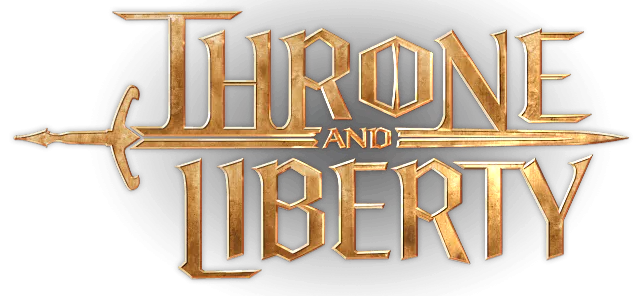


Write a Response